Download the FaxAssist Installer
Run the install package FaxAssistInstall.exe. When the dialog opens Click NEXT.
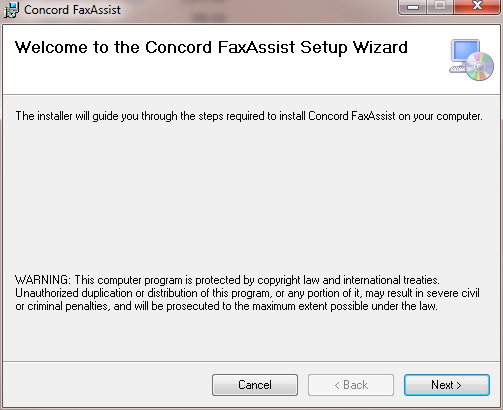
Specify the installation location or leave the default setting of C:\Program Files (x86)\Concord Technologies\Concord FaxAssist\. Note if you change this location make a note of the new location, Click NEXT.
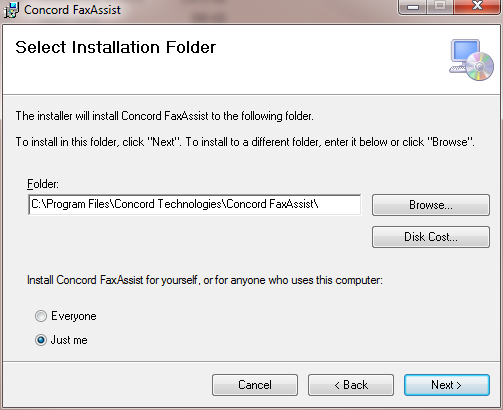
The next screen informs you that the installation will now begin, Click NEXT.
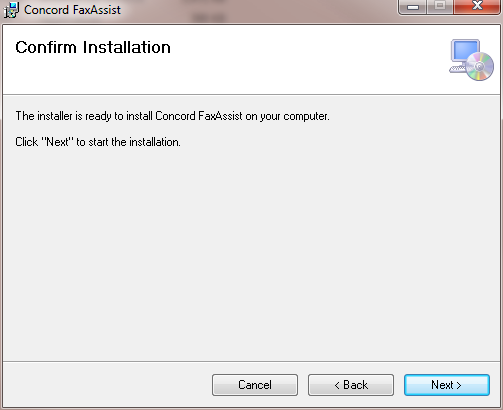
You will now see the confirmation dialog and have completed the installation, Click CLOSE
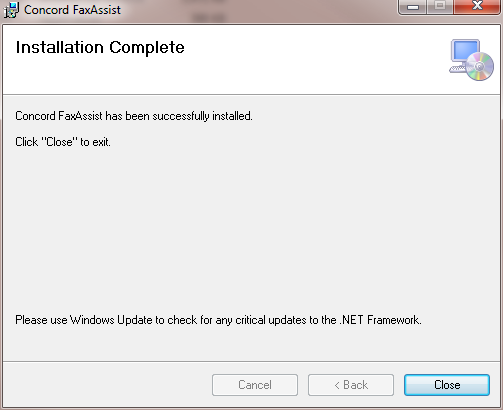
| Concord FaxAssist Documentation |
| Performing a new install of FaxAssist |
| Send Feedback |