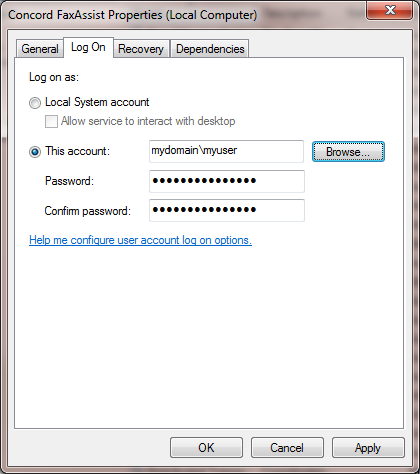Windows Permissions
Windows Permissions
If this application needs windows permissions to print or save files to disk then you must set the permissions on the service to the username/password that has access to the resources.
To set permission go to Start > Control Panel > Administrative Tools and open Services. Find the service Concord FaxAssist as shown below.
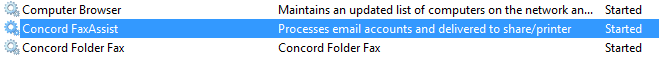
Right click on the service and select Properties. Click on the Log On tab and change the "Log on as" to "This account" and type in the windows account that is required to access the remote resources such as printer or file storage. Note this is only required if the remote resource requires windows permissions to access.