 Direct Submission to Concord Transport:
Direct Submission to Concord Transport:
Direct Submission to Concord (secure) allows you to bypass your email client altogether. Simply provide the Concord username and password of the Fax Online account that you want to use and the email address where you wish to receive success/failure notifications. When you print to the Print2Fax printer and complete your Send Fax screen, your job will be sent and the notifications will be returned to the email address that you designated.
Selecting Preferences from right-clicking the system tray icon will open the following screen:
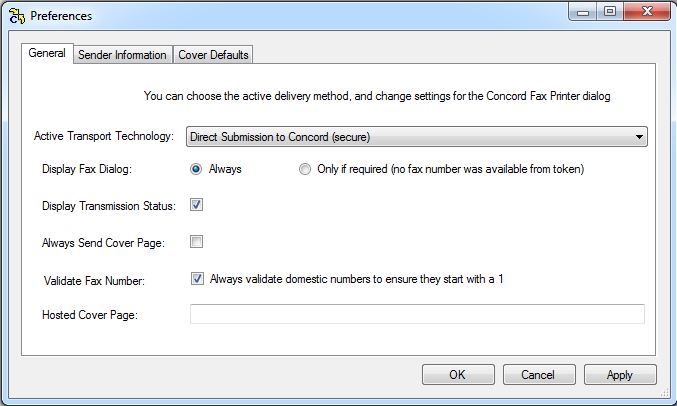
Sender Information: This tab allows you to enter your User Information (see below):
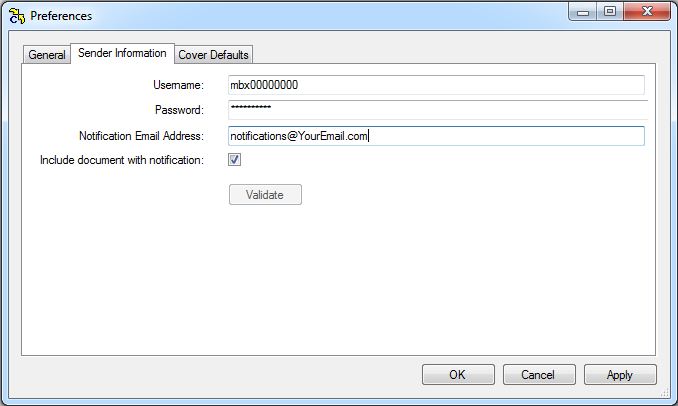
Cover Default: This tab allows you to enter details that will be entered as default values fora pertinent data in any cover page that may accompany your document.
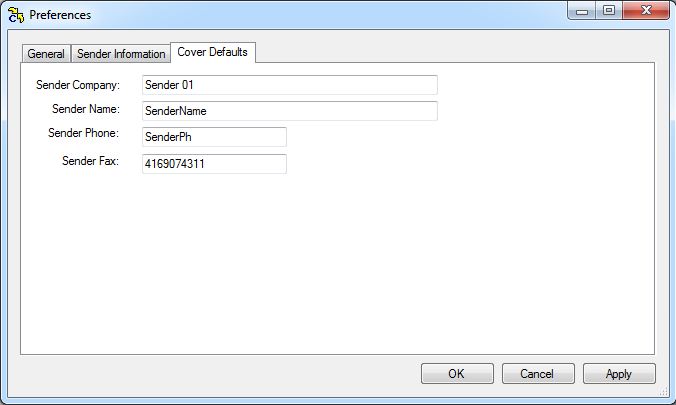
Display Sending Dialog: This dialog describes the fax process once "Send Fax" is clicked.
The Sending Fax window looks like the screenshot below:
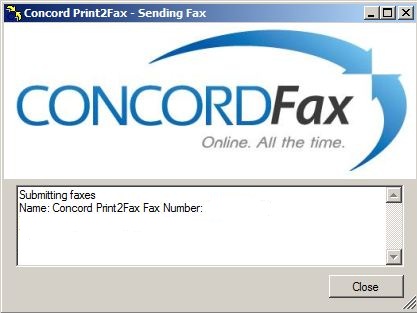
The Sending Fax status window displays feedback on the fax that was submitted using Print2Fax (see screenshot above). If there is an error in submitting your fax, you will see a brief explanation in this window, If you need to you can obtain a very detailed log of your submission in the “logs” folder within the Print2Fax home directory. If you ever need to contact support, this information will be important.