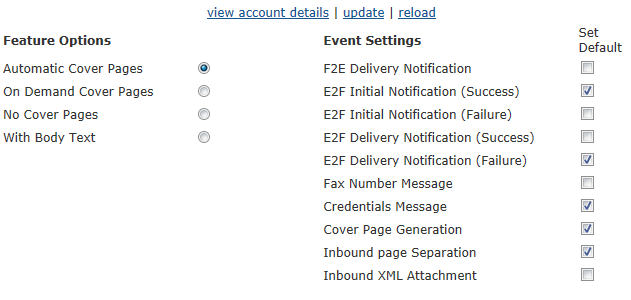If the account is configured to use FTPS (File Transfer Protocol Secure), once the fax has been received by the Concord fax server, it will be uploaded to a configured location using FTP. Only one end point of this type can be configured. If an end point of this type is configured, the account cannot be configured to use any other type of forwarding.
 Ftp Parameters
Ftp Parameters
Setting | Required? | Description |
|---|---|---|
Server | Required | |
Userame | Required | User name to be used for authentication. |
Password | Required | Password to be used for authentication. |
Security | Required | Security method to use to secure the transmission. Use one of the following options to enable FTPS Protocol AuthTLS, Auth SSL or Implicit SSL. Default: (Auth TLS) |
Port | Optional | Port to use when connecting to ftp server. This can be overriden by supplying an alternate port. (Default port for Auth TLS and Auth SSL is 22, default port for Implicit SSL is 990) |
Inbound Fax Format | Optional | Received Fax in TIFF, PDF or XPS format. Default: (TIFF) |
Inbound XML Attachment | Optional | If 'Inbound XML Attachment' is set, a meta data xml file which contains the details of the received fax. Default: (Not Set). See example meta data file for details. |
Inbound Page Seperation | Optional | If 'Inbound Page Seperation' is set, each fax will be uploaded as multiple single page files. Default: (Not Set) |
 Ftp Extended Forwarding Settings
Ftp Extended Forwarding Settings
These settings are located in the Account Administration Center.
|
Server
The ftp server address that should receive inbound faxes via FTP.
Username
Username to be used for authentication.
Password
Password to be used for authentication.
Security
Security method to use to secure the transmission. Select Auth TLS, Auth SSL or Implicit SSL to enable FTPS Protocol.
Port
Auth TLS and Auth SSL default port is 22, Implicit SSL default port is 990. This can be overriden if your ftp server listens on a different port than the default ftp port.
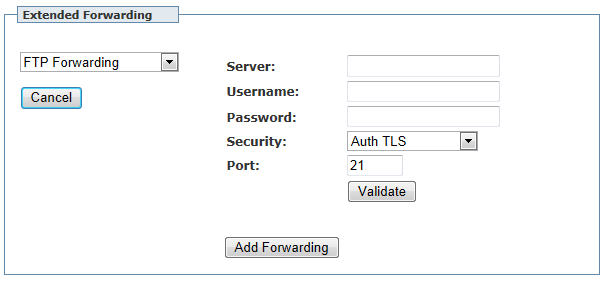
 Fax Format Settings
Fax Format Settings
These settings are located in the Account Administration Center.
|
Inbound Fax Format
Type of document that will be forwarded. This setting is configured on the Account Settings -> Formatting Options section in the Account Administration Center
TIFF
PDF
XPS
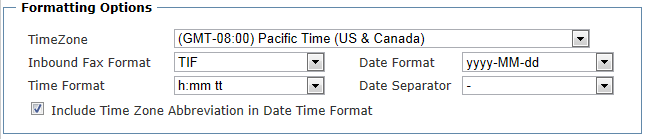
 Inbound Options
Inbound Options
These settings are located in the Account Administration Center.
|
Inbound XML Attachment
If 'inbound xml attachment' is set, a secondary xml document will be included which contains the details of the received fax. This setting is configured on the Account Settings -> Event Settings section. Also see xml meta data document for details
Inbound Page Seperation
If 'inbound page seperation' is set, each fax will be uploaded as multiple single page files.