Detailed samples are available as part of the Sample Client Install . Requirements will vary depending upon the integration approach.
 Requirements
Requirements
Visual Studio
Visual Studio 2010, Visual Studio 2008 or Visual Studio 2003
.NET Framework
.NET Framework 1.1 Or Higher
 Creating a Web Reference to Outbound Fax Delivery - Fax Web Services Interface
Creating a Web Reference to Outbound Fax Delivery - Fax Web Services Interface
Note that the following setup is based on Visual Studio 2010
Right click on the project and select "Add Service Reference"
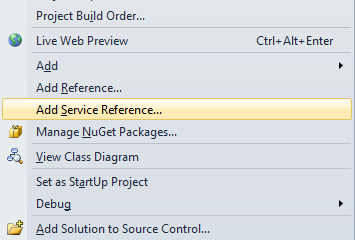
Click "Advanced" button
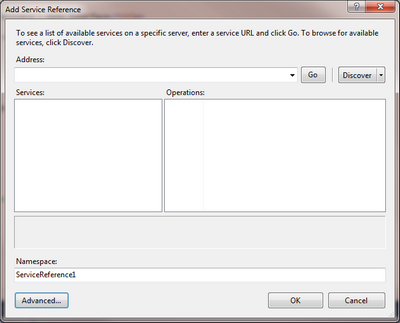
Click "Add Web Reference" button
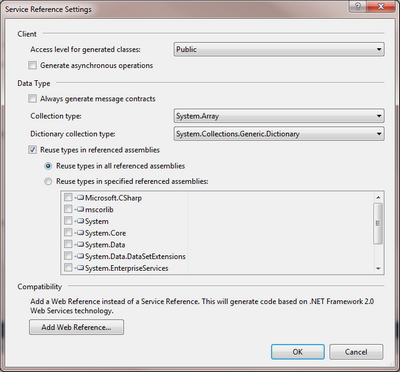
Enter in the URL box: https://ws.concordfax.com/fax/v5/faxws.wsdl
Click the GO Button to retrieve the web service information
Change the Web Reference Name to something like: FaxWSServiceReference
Click Add Reference
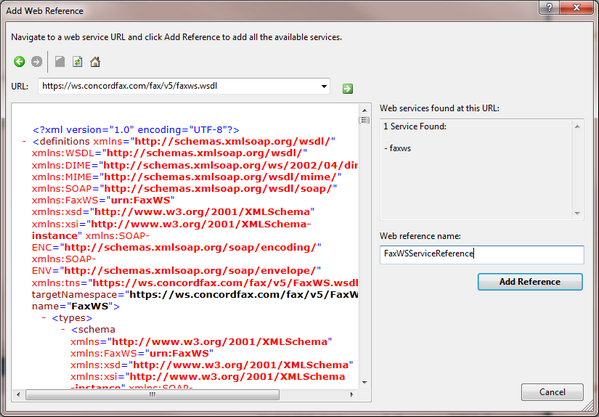
The Web Reference will now show up in solution explorer as shown below.
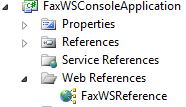
Finished. You are now ready to start coding against the Outbound Fax Delivery - Fax Web Services Interface