Go to the original install location and copy the FaxFolderList.xml and DropFolderFaxService.exe.config files to a backup location.
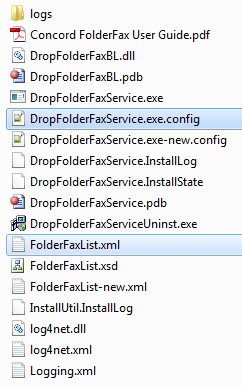
Go to the install location C:\Program Files\Concord Technologies\DropFolderFaxService\ and execute DropFolderFaxServiceUninst.exe.
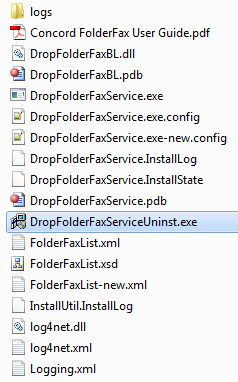
Execute the installation package FolderFaxServiceInstall.exe following the same instructions as the new install process.
After installation is complete copy back the FaxFolderList.xml and DropFolderFaxService.exe.config files you saved to the installation folder and overwrite the default file that was created by the installation package.
Review change log information to be aware of changes between the version you are upgrading from and the version being installed.
Start Service.
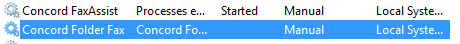
| Concord FolderFax Documentation |
| Performing an upgrade of FolderFax |
| Send Feedback |