Run the install package DropFolderFaxServiceInstall.exe. When the dialog opens Click Install. This will install the application in c:\Program Files\Concord Technologies\DropFolderFaxService\ If this location is changed be sure to also change the DropFolderFaxService.App.Config setting for ApplicationPath.
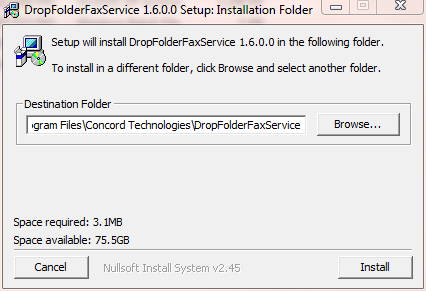
When installation is complete you will see this dialog. Click Close.
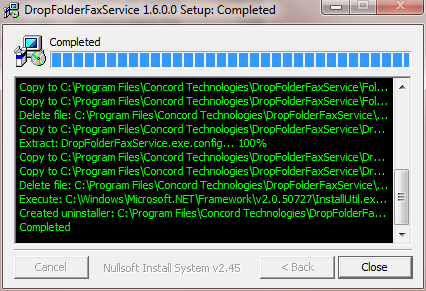
Finished. The service is setup by default to manual so if you want the service to automatically start you will need to change the settings in service manager.
Go to Usage Scenarios to find guidance on configuring Concord FolderFax to meet your needs.